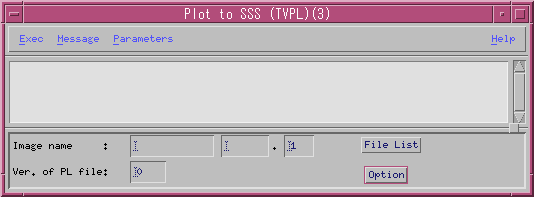- Setting up parameters
- Image name:
- Specify an image file name, which you want to display, or select from [File List].
- Ver. of PL file:
- Version number of the PL file (plot file) of the image. Zero means the latest version number. (AIPS adverb PLVER)
- Setting up parameters in Option
< Parameter optional window for Plot to SSS >

- Grap. chan(1-3)
- Color of the plot can be selected: 0 and 1 yellow, 2 green, 3 purple. (AIPS adverb GRCHAN)
- TV channel:
- TV channel to display gray-scale portion of the plot. If the image contains gray-scale, it can be displayed by setting this value to 1. (AIPS adverb TVCHAN)
- TV corner (X): (Y):
- TV pixel location (X,Y) where the bottom left-corner of the plot is to be placed. If both of the values are zero, or one of the values is zero, use the largest possible self scaling, else use pixel scaling with specified origin on the TV. (AIPS adverb TVCORN)
- Execution
-
Execute this TASK from the menu bar. The TASK automatically ends.
<
Parameter window for Plot to SSS
>